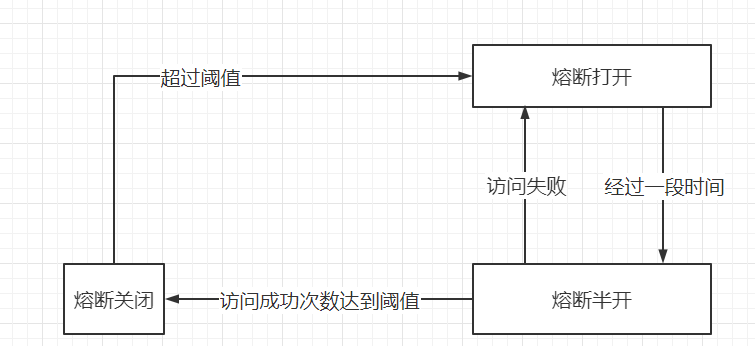spring cloud
Ribbon负载均衡服务
Ribbon是Netflixf发布的开源项目,主要功能是提供负载均衡算法和服务调用
服务器端负载均衡
典型的技术:Nginx
Nginx是服务器负载均衡,客户端所有请求都会交给NGINX,然后又NGINX实现转发请求。即负载均衡是有服务端实现的
负载均衡算法在服务端,服务端维护服务列表

客户端负载均衡
典型技术:Ribbon
Ribbon本地负载均衡,在调用微服务接口时候,会在注册中心获取注册信息服务列表之后缓存到JVM本地,从而在本地实现RPC远程服务调用技术
负载均衡算法在客户端,客户端维护服务列表

ribbon 负载均衡策略
示例
1
2
3
4
5
|
<dependency>
<groupId>org.springframework.cloud</groupId>
<artifactId>spring-cloud-starter-netflix-ribbon</artifactId>
</dependency>
|
声明restTemplate时使用@LoadBalanced将其标识为可ip端口可用服务名替换
1
2
3
4
5
6
7
8
9
| @Configuration
public class RestTemplateConfiguration {
@Bean
@LoadBalanced
public RestTemplate restTemplate(){
return new RestTemplate();
}
}
|
1
2
3
4
5
6
7
8
9
10
11
12
13
14
15
16
17
18
19
20
21
22
23
24
25
26
27
28
29
30
31
32
| @RestController
@RequestMapping("/order")
public class OrderController {
@Autowired
private RestTemplate restTemplate;
@Autowired
private DiscoveryClient discoveryClient;
@GetMapping("/add/{id}")
public Goods addOrder(@PathVariable("id") Integer id) {
String url = "http://eureka-provider/goods/findById/" + id;
Goods goods = restTemplate.getForObject(url, Goods.class);
return goods;
}
}
|
1
2
3
4
5
6
7
8
9
10
11
12
13
14
15
16
17
18
19
20
21
| server:
port: 8082
spring:
application:
name: eureka-consumer
eureka:
instance:
hostname: localhost
client:
service-url:
defaultZone: http://localhost:8761/eureka
eureka-provider:
ribbon:
NFLoadBalancerRuleClassName: com.dream.xiaobo
EUREKA-PROVIDER:
ribbon:
NFLoadBalancerRuleClassName: com.netflix.loadbalancer.RandomRule
|
1
2
3
4
5
6
7
8
9
| @SpringBootApplication
@EnableEurekaClient
public class ConsumerApplication {
public static void main(String[] args) {
SpringApplication.run(ConsumerApplication.class,args);
}
}
|
@RibbonClient(name = "eureka-provider",configuration = MyRule.class) 声明你哪个服务要使用哪个策略
1
2
3
| EUREKA-PROVIDER:
ribbon:
NFLoadBalancerRuleClassName: com.netflix.loadbalancer.RandomRule
|
| 内置负载均衡规则类 |
描述 |
| RoundRobinRule |
简单轮询服务列表来选择服务器。它是Ribbon默认的负载均衡规则 |
| AvailabilityFilteringRule |
对以下两种服务器进行忽略 |
| ZoneAvoidanceRule |
以区域可用的服务器为基础进行服务器的选择。使用Zone对服务器进行分类,而后再对Zone内的多个服务做轮询 |
| BestAvailableRule |
忽略那些短路的服务器,并选择并发数较低的服务器 |
| RandomRule |
随机选择一个可用的服务器 |
| RetryRule |
重试机制的选择逻辑 |
| WeightedResponseTimeRule |
为每一个服务器赋予一个权重值。服务器响应时间越长,这个服务器的权重就越小。这个权重值会影响服务器的选择 |
OpenFeign服务接口调用
Feign是一个声明式WebService客户端。使用Feign能让编写Web Service客户端更加简单,它的使用方法是定义一个服务接口然后在上面添加注解
前面在使用Ribbon+RestTemplate时,利用RestTemplate对http请求的封装处理,形成了一套模版化的调用方法,Feign在此基础上做了进一步封装,由他来帮助我们定义和实现依赖服务接口的定义
简单使用
1
2
3
4
| <dependency>
<groupId>org.springframework.cloud</groupId>
<artifactId>spring-cloud-starter-openfeign</artifactId>
</dependency>
|
1
2
3
4
5
6
7
| @FeignClient(name = "eureka-provider")
public interface GoodsFeign {
@GetMapping("/goods/findById/{id}")
public Goods findById(@PathVariable("id") Integer id);
}
|
1
2
3
4
5
6
7
8
9
10
11
12
| @RestController
@RequestMapping("/order")
public class OrderController {
@Autowired
private GoodsFeign goodsFeign;
@GetMapping("/add/{id}")
public Goods addOrder(@PathVariable("id") Integer id) {
Goods goods = goodsFeign.findById(id);
return goods;
}
}
|
1
2
3
4
5
6
7
8
9
| @SpringBootApplication
@EnableFeignClients
public class ConsumerApplication {
public static void main(String[] args) {
SpringApplication.run(ConsumerApplication.class,args);
}
}
|
@EnableFeignClients开启feign
Feign 底层依赖于 Ribbon 实现负载均衡和远程调用
超时时间
1
2
3
4
|
ribbon:
ConnectTimeout: 1000
ReadTimeout: 3000
|
日志设置
1
2
3
4
|
logging:
level:
com.dream.xiaobo: debug
|
1
2
3
4
5
6
7
8
9
| @Configuration
public class FeignLogConfig {
@Bean
public Logger.Level level(){
return Logger.Level.FULL;
}
}
|
NONE 不记录
BASIC 记录基本的请求行,响应状态码数据
HEADERS 记录基本的请求行,响应状态码数据,记录响应头信息
FULL 记录完成的请求 响应数据
1
2
3
4
5
6
7
| @FeignClient(name = "eureka-provider",configuration = FeignLogConfig.class)
public interface GoodsFeign {
@GetMapping("/goods/findById/{id}")
public Goods findById(@PathVariable("id") Integer id);
}
|
@FeignClient(name = "eureka-provider",configuration = FeignLogConfig.class) 声明哪个服务使用哪个配置
Hystrix断路器 (豪猪)
Hystix 是 Netflix 开源的一个延迟和容错库,用于隔离访问远程服务、第三方库,防止出现级联失败(雪崩)
能让服务的调用方,够快的知道被调方挂了!不至于说让用户在等待
雪崩:一个服务失败,导致整条链路的服务都失败的情形
Hystrix功能
隔离
线程池隔离
依赖的服务通过线程池的形式异步调用,不会造成主进程的阻塞
假设没有Hystrix,a访问b,c,d时,c挂了,访问b100次,在访问c100次,在访问d100次才知道c挂了,使用hystrix,更细分线程池,这个时候访问b30次,在访问c40次,d30次这个时候就知道c挂了
信号量隔离
依赖的服务通过信号量的形式同步调用
降级
服务提供方降级
1
2
3
4
5
|
<dependency>
<groupId>org.springframework.cloud</groupId>
<artifactId>spring-cloud-starter-netflix-hystrix</artifactId>
</dependency>
|
1
2
3
4
5
6
7
8
9
10
11
12
13
14
15
16
17
18
19
20
21
22
23
24
25
26
27
28
29
30
31
32
33
34
35
36
37
38
39
40
41
42
43
44
45
46
47
48
49
| @RestController
@RequestMapping("/goods")
public class GoodsController {
@Autowired
private GoodsService goodsService;
@Value("${server.port}")
private Integer port;
@GetMapping("/findById/{id}")
@HystrixCommand(fallbackMethod = "fallback",commandProperties = {
//设置Hystrix的超时时间,默认1s
@HystrixProperty(name="execution.isolation.thread.timeoutInMilliseconds",value = "3000")
})
public Goods findById(@PathVariable("id") Integer id){
Goods goods = goodsService.findById(id);
goods.setTitle(goods.getTitle()+ "|port:" + port);
if (id == 1) {
Integer a = 1 / 0;
}
return goods;
}
public Goods fallback(Integer id){
Goods goods = new Goods(-1,"provider降级成功",new BigDecimal(100),-100L);
return goods;
}
}
|
@HystrixCommand 注解配置降级方法
fallbackMethod 降级方法
1
2
3
4
5
6
7
8
9
10
11
12
| @SpringBootApplication
@EnableEurekaClient
@EnableCircuitBreaker
@EnableHystrixDashboard
public class ProviderApplication {
public static void main(String[] args) {
SpringApplication.run(ProviderApplication.class,args);
}
}
|
服务调用方降级
1
2
3
4
5
6
7
| @FeignClient(name = "eureka-provider",configuration = FeignLogConfig.class,fallback = GoodsFeignImpl.class)
public interface GoodsFeign {
@GetMapping("/goods/findById/{id}")
public Goods findById(@PathVariable("id") Integer id);
}
|
1
2
3
4
5
6
7
8
9
10
11
12
| @Component
public class GoodsFeignImpl implements GoodsFeign{
@Override
public Goods findById(Integer id) {
Goods goods = new Goods(id, "调用方降级", new BigDecimal(-100), -100L);
return goods;
}
}
|
1
2
3
4
|
feign:
hystrix:
enabled: true
|
熔断
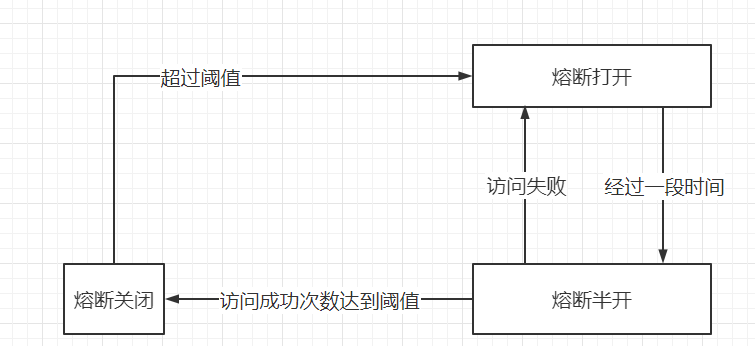
1
2
3
| circuitBreaker.sleepWindowInMilliseconds:监控时间
circuitBreaker.requestVolumeThreshold:失败次数
circuitBreaker.errorThresholdPercentage:失败率
|
1
2
3
4
5
6
7
8
9
10
11
12
| @GetMapping("/findById/{id}")
@HystrixCommand(fallbackMethod = "fallback",commandProperties = {
//设置Hystrix的超时时间,默认1s
@HystrixProperty(name="execution.isolation.thread.timeoutInMilliseconds",value = "3000"),
//监控时间 默认5000 毫秒
@HystrixProperty(name="circuitBreaker.sleepWindowInMilliseconds",value = "5000"),
//失败次数。默认20次
@HystrixProperty(name="circuitBreaker.requestVolumeThreshold",value = "10"),
//失败率 默认50%
@HystrixProperty(name="circuitBreaker.errorThresholdPercentage",value = "50")
})
|
限流
一般不用,使用nginx或者网关限流
熔断监控-运维
1
2
3
4
5
6
7
8
9
10
11
12
13
14
15
16
17
18
19
20
21
22
23
24
25
26
27
28
29
30
31
32
33
34
35
36
37
38
39
40
41
42
43
44
45
46
47
48
49
50
51
52
53
54
55
56
57
58
| <?xml version="1.0" encoding="UTF-8"?>
<project xmlns="http://maven.apache.org/POM/4.0.0"
xmlns:xsi="http://www.w3.org/2001/XMLSchema-instance"
xsi:schemaLocation="http://maven.apache.org/POM/4.0.0 http://maven.apache.org/xsd/maven-4.0.0.xsd">
<parent>
<artifactId>spring-cloud-demo1</artifactId>
<groupId>org.example</groupId>
<version>1.0-SNAPSHOT</version>
</parent>
<modelVersion>4.0.0</modelVersion>
<groupId>com.dream.xiaobo</groupId>
<artifactId>hystrix-monitor</artifactId>
<properties>
<maven.compiler.source>11</maven.compiler.source>
<maven.compiler.target>11</maven.compiler.target>
</properties>
<dependencies>
<dependency>
<groupId>org.springframework.cloud</groupId>
<artifactId>spring-cloud-starter-netflix-hystrix-dashboard</artifactId>
</dependency>
<dependency>
<groupId>org.springframework.cloud</groupId>
<artifactId>spring-cloud-starter-netflix-turbine</artifactId>
</dependency>
<dependency>
<groupId>org.springframework.boot</groupId>
<artifactId>spring-boot-starter-actuator</artifactId>
</dependency>
<dependency>
<groupId>org.springframework.cloud</groupId>
<artifactId>spring-cloud-starter-netflix-eureka-client</artifactId>
</dependency>
<dependency>
<groupId>org.springframework.boot</groupId>
<artifactId>spring-boot-starter-test</artifactId>
<scope>test</scope>
</dependency>
</dependencies>
<build>
<plugins>
<plugin>
<groupId>org.springframework.boot</groupId>
<artifactId>spring-boot-maven-plugin</artifactId>
</plugin>
</plugins>
</build>
</project>
|
1
2
3
4
5
6
7
8
9
10
11
12
13
14
15
16
17
18
19
20
| spring:
application:
name: hystrix-monitor
server:
port: 8769
turbine:
combine-host-port: true
app-config: EUREKA-PROVIDER,EUREKA-CONSUMER
cluster-name-expression: "'default'"
aggregator:
cluster-config: default
eureka:
client:
serviceUrl:
defaultZone: http://localhost:8761/eureka/
hystrix:
dashboard:
proxy-stream-allow-list: "*"
|
1
2
3
4
5
6
7
8
9
10
| @SpringBootApplication
@EnableEurekaClient
@EnableTurbine
@EnableHystrixDashboard
public class HystrixMonitorApp {
public static void main(String[] args) {
SpringApplication.run(HystrixMonitorApp.class,args);
}
}
|
修改 hystrix-provider 和 hystrix-consumer 模块
1
2
3
4
5
6
7
8
9
10
11
12
13
14
| <dependency>
<groupId>org.springframework.boot</groupId>
<artifactId>spring-boot-starter-actuator</artifactId>
</dependency>
<dependency>
<groupId>org.springframework.cloud</groupId>
<artifactId>spring-cloud-starter-netflix-hystrix</artifactId>
</dependency>
<dependency>
<groupId>org.springframework.cloud</groupId>
<artifactId>spring-cloud-starter-netflix-hystrix-dashboard</artifactId>
</dependency>
|
配置 hystrix-provider 和 hystrix-consumer 模块
1
2
3
4
5
6
7
8
9
10
11
12
13
| @Configuration
public class HystrixConfig {
@Bean
public ServletRegistrationBean getServlet() {
HystrixMetricsStreamServlet streamServlet = new HystrixMetricsStreamServlet();
ServletRegistrationBean registrationBean = new ServletRegistrationBean(streamServlet);
registrationBean.setLoadOnStartup(1);
registrationBean.addUrlMappings("/actuator/hystrix.stream");
registrationBean.setName("HystrixMetricsStreamServlet");
return registrationBean;
}
}
|
主启动类分别添加Hystrix注解
1
2
| @EnableCircuitBreaker
@EnableHystrixDashboard
|
浏览器访问http://localhost:8769/hystrix/ 进入Hystrix Dashboard界面
界面中输入监控的Url地址 http://localhost:8769/turbine.stream


路由网关
Gateway网关
路由+过滤
为什么使用网关
客户端需要记录不同微服务地址
每个后台微服务都需要认证
http 发请求,涉及到跨域
后台新增微服务,不能动态知道地址
使用
1
2
3
4
5
6
7
8
9
10
11
12
13
14
15
16
17
18
19
20
21
22
23
24
25
26
27
28
29
30
31
32
33
34
35
| <?xml version="1.0" encoding="UTF-8"?>
<project xmlns="http://maven.apache.org/POM/4.0.0"
xmlns:xsi="http://www.w3.org/2001/XMLSchema-instance"
xsi:schemaLocation="http://maven.apache.org/POM/4.0.0 http://maven.apache.org/xsd/maven-4.0.0.xsd">
<parent>
<artifactId>spring-cloud-demo1</artifactId>
<groupId>org.example</groupId>
<version>1.0-SNAPSHOT</version>
</parent>
<modelVersion>4.0.0</modelVersion>
<groupId>com.dream.xiaobo</groupId>
<artifactId>api-gateway-server</artifactId>
<properties>
<maven.compiler.source>11</maven.compiler.source>
<maven.compiler.target>11</maven.compiler.target>
</properties>
<dependencies>
<dependency>
<groupId>org.springframework.cloud</groupId>
<artifactId>spring-cloud-starter-gateway</artifactId>
</dependency>
<dependency>
<groupId>org.springframework.cloud</groupId>
<artifactId>spring-cloud-starter-netflix-eureka-client</artifactId>
</dependency>
</dependencies>
</project>
|
yml进行一些配置即可使用,配置在本章节下面
过滤器
Gateway 支持过滤器功能,对请求或响应进行拦截,完成一些通用操作。
Gateway 提供两种过滤器方式:“pre”和“post”
pre 过滤器 在转发之前执行,就是访问各服务之前,可以做参数校验、权限校验、流量监控、日志输出、协议转换等
post 过滤器 在响应之前执行,就是微服务返回数据到达网关之前,可以做响应内容、响应头的修改,日志的输出,流量监控等
内置局部过滤器
| 过滤器工厂 |
作用 |
参数 |
| AddRequestHeader |
为原始请求添加Header |
Header的名称及值 |
| AddRequestParameter |
为原始请求添加请求参数 |
参数名称及值 |
| AddResponseHeader |
为原始响应添加Header |
Header的名称及值 |
| DedupeResponseHeader |
剔除响应头中重复的值 |
需要去重的Header名称及去重策略 |
| Hystrix |
为路由引入Hystrix的断路器保护 |
HystrixCommand的名称 |
| FallbackHeaders |
为fallbackUri的请求头中添加具体的异常信息 |
Header的名称 |
| PrefixPath |
为原始请求路径添加前缀 |
前缀路径 |
| PreserveHostHeader |
为请求添加一个preserveHostHeader=true的属性,路由过滤器会检查该属性以决定是否要发送原始的Host |
无 |
| RequestRateLimiter |
用于对请求限流,限流算法为令牌桶 |
keyResolver、rateLimiter、statusCode、denyEmptyKey、emptyKeyStatus |
| RedirectTo |
将原始请求重定向到指定的URL |
http状态码及重定向的url |
| RemoveHopByHopHeadersFilter |
为原始请求删除IETF组织规定的一系列Header |
默认就会启用,可以通过配置指定仅删除哪些Header |
| RemoveRequestHeader |
为原始请求删除某个Header |
Header名称 |
| RemoveResponseHeader |
为原始响应删除某个Header |
Header名称 |
| RewritePath |
重写原始的请求路径 |
原始路径正则表达式以及重写后路径的正则表达式 |
| RewriteResponseHeader |
重写原始响应中的某个Header |
Header名称,值的正则表达式,重写后的值 |
| SaveSession |
在转发请求之前,强制执行WebSession::save操作 |
无 |
| secureHeaders |
为原始响应添加一系列起安全作用的响应头 |
无,支持修改这些安全响应头的值 |
| SetPath |
修改原始的请求路径 |
修改后的路径 |
| SetResponseHeader |
修改原始响应中某个Header的值 |
Header名称,修改后的值 |
| SetStatus |
修改原始响应的状态码 |
HTTP 状态码,可以是数字,也可以是字符串 |
| HTTP 状态码,可以是数字,也可以是字符串 |
用于截断原始请求的路径 |
使用数字表示要截断的路径的数量 |
| Retry |
针对不同的响应进行重试 |
retries、statuses、methods、series |
| RequestSize |
设置允许接收最大请求包的大小。如果请求包大小超过设置的值,则返回 413 Payload Too Large |
请求包大小,单位为字节,默认值为5M |
| ModifyRequestBody |
在转发请求之前修改原始请求体内容 |
修改后的请求体内容 |
| ModifyResponseBody |
修改原始响应体的内容 |
修改后的响应体内容 |
| Default |
为所有路由添加过滤器 |
过滤器工厂名称及值 |
内置全局过滤器
route同级
1
2
| default-filters:
- AddResponseHeader=yld,itlils
|
自定义局部过滤器
自定义全局过滤器
拦截IP地址
1
2
3
4
5
6
7
8
9
10
11
12
13
14
15
16
17
18
19
20
21
22
23
24
25
26
27
28
29
30
31
32
33
34
35
36
37
38
39
40
41
42
43
44
45
46
| @Component
public class IpFilter implements GlobalFilter, Ordered {
@Override
public Mono<Void> filter(ServerWebExchange exchange, GatewayFilterChain chain) {
ServerHttpRequest request = exchange.getRequest();
ServerHttpResponse response = exchange.getResponse();
InetSocketAddress remoteAddress = request.getRemoteAddress();
String hostAddress = remoteAddress.getAddress().getHostAddress();
System.out.println(hostAddress);
String hostName = remoteAddress.getHostName();
System.out.println(hostName);
if (hostAddress.equals("192.168.31.179")) {
response.setStatusCode(HttpStatus.UNAUTHORIZED);
return response.setComplete();
}
Mono<Void> filter = chain.filter(exchange);
return filter;
}
@Override
public int getOrder() {
return 0;
}
}
|
拦截URL
1
2
3
4
5
6
7
8
9
10
11
12
13
14
15
16
17
18
19
20
21
22
23
24
25
26
27
28
| @Component
public class UrlFilter implements GlobalFilter, Ordered {
@Override
public Mono<Void> filter(ServerWebExchange exchange, GatewayFilterChain chain) {
ServerHttpRequest request = exchange.getRequest();
ServerHttpResponse response = exchange.getResponse();
URI uri = request.getURI();
String path = uri.getPath();
if (path.contains("goods/findById")) {
System.out.println("危险操作");
}
return chain.filter(exchange);
}
@Override
public int getOrder() {
return 1;
}
}
|
所有配置
1
2
3
4
5
6
7
8
9
10
11
12
13
14
15
16
17
18
19
20
21
22
23
24
25
26
27
28
29
30
31
32
33
34
35
36
37
38
39
40
41
42
43
44
45
46
47
|
server:
port: 80
spring:
application:
name: api-gateway-server
cloud:
gateway:
routes:
- id: eureka-provider
uri: lb://EUREKA-PROVIDER
predicates:
- Path=/goods/**
filters:
- AddResponseHeader=java, class
- id: eureka-consumer
uri: lb://EUREKA-CONSUMER
predicates:
- Path=/order/**
default-filters:
- AddResponseHeader=dream,xiaobo
discovery:
locator:
enabled: true
lower-case-service-id: true
eureka:
client:
service-url:
defaultZone: http://localhost:8761/eureka
|
1
2
3
4
5
6
7
8
| @SpringBootApplication
@EnableEurekaClient
public class GatewayApp {
public static void main(String[] args) {
SpringApplication.run(GatewayApp.class,args);
}
}
|
正确的开始,微小的长进,然后持续,嘿,我是小博,带你一起看我目之所及的世界……