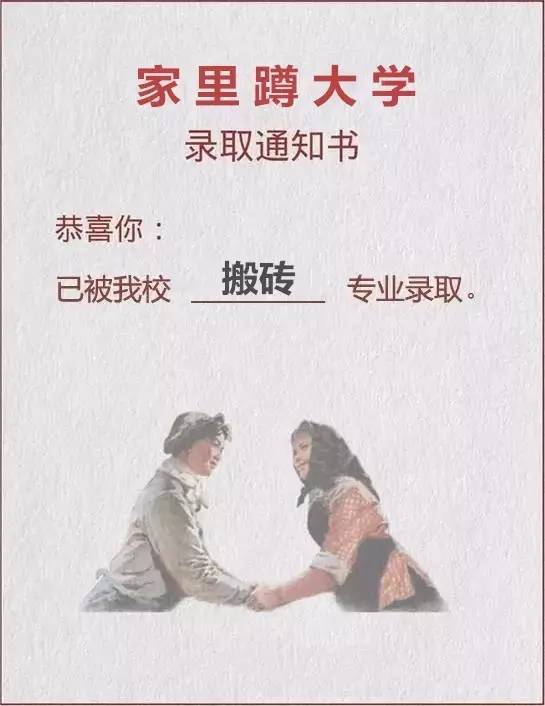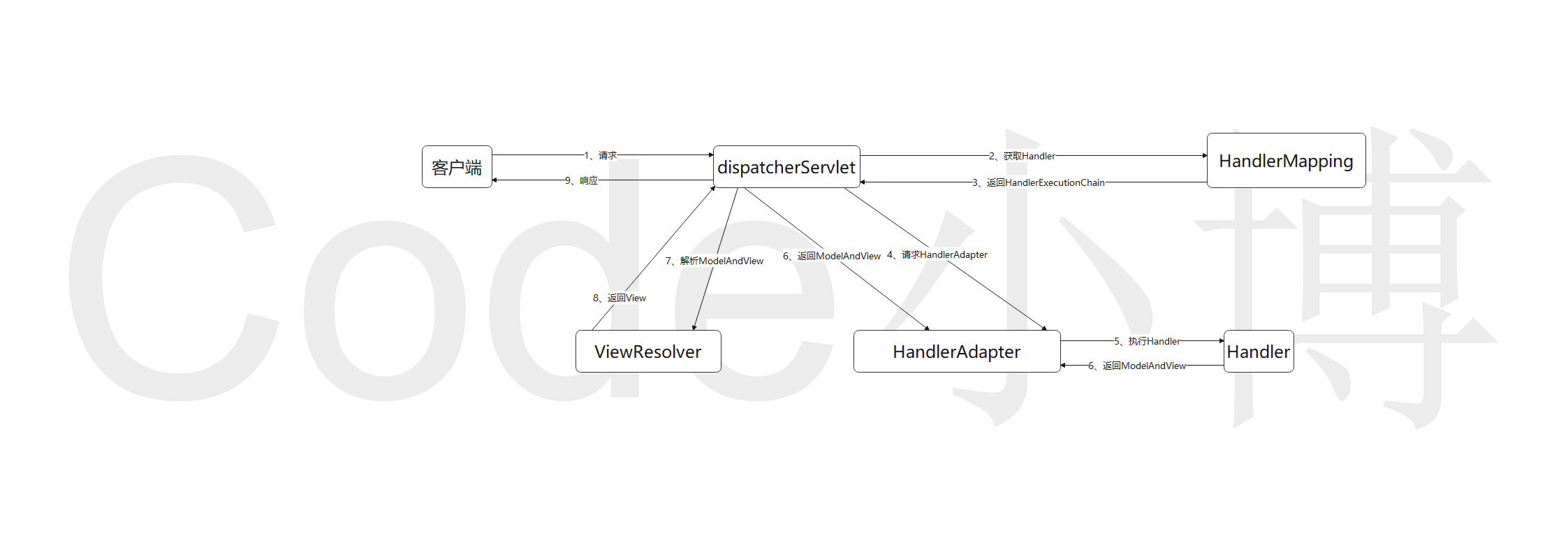Spring Mvc
通过把Model,View,Controller分离,把较为复杂的web应用分成逻辑清晰的几部分,是为了简化开发,减少出错
Spring Mvc核心组件
DispatcherServlet:前置控制器、是整个流程控制的核心、控制其他组件的执行、进行统一调度、降低组件之间的耦合性、总指挥
Spring Mvc工作流程
1、客户端请求被 DisptacherServlet 接收
Spring Mvc使用方法
1 2 3 4 5 6 7 8 <dependencies > <dependency > <groupId > org.springframework</groupId > <artifactId > spring-webmvc</artifactId > <version > 5.1.11.RELEASE</version > </dependency > </dependencies >
1 2 3 4 5 6 7 8 9 10 11 12 13 14 15 16 17 18 <web-app > <display-name > Archetype Created Web Application</display-name > <servlet > <servlet-name > dispatcherServlet</servlet-name > <servlet-class > org.springframework.web.servlet.DispatcherServlet</servlet-class > <init-param > <param-name > contextConfigLocation</param-name > <param-value > classpath:spring-mvc.xml</param-value > </init-param > </servlet > <servlet-mapping > <servlet-name > dispatcherServlet</servlet-name > <url-pattern > /</url-pattern > </servlet-mapping > </web-app >
1 2 3 4 5 6 7 8 <context:component-scan base-package ="com.dream.xiaobo" /> <bean class ="org.springframework.web.servlet.view.InternalResourceViewResolver" > <property name ="prefix" value ="/" > </property > <property name ="suffix" value =".jsp" > </property > </bean >
1 2 3 4 5 6 7 8 9 10 11 12 13 14 15 16 17 @Controller @RequestMapping(value = "/hello") public class MyHandler @RequestMapping(value = "/index", method = RequestMethod.GET, params = {"id=1","name=xiaobo", "sex=nan"}) public String index (@RequestParam("id") Integer sId, @RequestParam("name") String sName, @RequestParam("sex") String sSex) System.out.println("控制器执行了" ); System.out.println(sId); System.out.println(sName); System.out.println(sSex); return "index" ; }
@RequestMapping:将URL请求与业务方法进行映射
1 2 3 4 5 6 @RequestMapping(value = "/xiaobo/{id}/{name}", method = RequestMethod.GET) public String index2 (@PathVariable("id") Integer id, @PathVariable("name") String name) System.out.println(id); System.out.println(name); return "index" ; }
@ParhVariable:与形参映射、给形参赋值
1 2 3 4 5 @RequestMapping(value = "/cookie") public String cookie (@CookieValue(value = "JSESSIONID") String sessionId) System.out.println(sessionId); return "index" ; }
1 2 3 4 @RequestMapping("/forward") public String forward () return "forward:/index.jsp" ; }
Spring Mvc默认是转发、所以可以省略
1 2 3 4 @RequestMapping("/redirect") public String redirect () return "redirect:/index.jsp" ; }
Spring Mvc数据绑定
后端直接获取客户端请求中的参数、将参数映射到形参中、数据绑定工作是由HandlerAdapter完成的
1 2 3 4 5 6 7 8 9 10 11 12 13 14 @RestController @RequestMapping(value = "/data") public class MyHandler @RequestMapping(value = "jiben") public String jiben (@RequestParam(value = "num", required = false, defaultValue = "0") String[] name) String string = Arrays.toString(name); return string; } }
@ResponseBody 表示 Spring MVC 会直接将业务方法的返回值响应给客户端、如果不加 @ResponseBody 注解、Spring MVC 会将业务方法的放回值传递给 DispatcherServlet、再由 DisptacherServlet 调用 ViewResolver 对返回值进行解析、映射到一个 JSP 资源
List集合必须进行封装后操作
1 2 3 4 @Data public class UserList private List<User> users; }
1 2 3 4 5 6 7 8 @RequestMapping("/list") public String list (UserList userList) StringBuffer str = new StringBuffer(); for (User user:userList.getUsers()){ str.append(user); } return str.toString(); }
1 2 3 4 @Data public class UserMap private Map<String,User> users; }
1 2 3 4 5 6 7 8 9 @RequestMapping("/map") public String map (UserMap userMap) StringBuffer str = new StringBuffer(); for (String key:userMap.getUsers().keySet()){ User user = userMap.getUsers().get(key); str.append(user); } return str.toString(); }
1 2 3 4 5 6 7 <dependency > <groupId > com.alibaba</groupId > <artifactId > fastjson</artifactId > <version > 1.2.62</version > </dependency >
1 2 3 4 5 <servlet-mapping > <servlet-name > default</servlet-name > <url-pattern > *.js</url-pattern > </servlet-mapping >
1 2 3 4 5 6 7 8 9 10 <mvc:annotation-driven > <mvc:message-converters register-defaults ="true" > <bean class ="org.springframework.http.converter.StringHttpMessageConverter" > <property name ="supportedMediaTypes" value ="text/html;charset=UTF-8" > </property > </bean > <bean class ="com.alibaba.fastjson.support.spring.FastJsonHttpMessageConverter" > </bean > </mvc:message-converters > </mvc:annotation-driven >
1 2 3 4 5 6 7 8 9 10 11 12 13 14 15 16 17 18 19 20 21 22 23 24 25 26 27 28 29 <%@ page contentType="text/html;charset=UTF-8" language="java" %> <html> <head> <title>json页面</title> <script type="text/javascript" src="js/jquery-3.2.1.min.js" ></script> <script type="text/javascript" > $(function () { var person = { "id" : 1 , "name" : "xiaobo" , "sex" : "男" }; $.ajax({ url:"/data/json" , type:"post" , dataType:"JSON" , contentType:"appliaction/json;charset=UTF-8" , data:JSON.stringify(person), success:function (data) { alert(data.id + "---" + data.name + "---" + data.sex) } }) }); </script> </head> <body> </body> </html>
1 2 3 4 5 6 7 8 9 10 @RequestMapping(value = "/json", method = RequestMethod.POST) public Person json (@RequestBody Person person) System.out.println(person); person.setId(666 ); person.setName("小博" ); person.setSex("男" ); System.out.println(person); return person; }
1 2 3 4 5 6 7 8 9 10 11 @RequestMapping(value = "servlet") public String httpServlet (HttpServletRequest request) Person person = new Person(); person.setId(1 ); person.setName("xiaobo" ); person.setSex("男" ); request.getSession().setAttribute("person" ,person); return "view" ; }
Spring Mvc REST
资源表现层状态
使用方法
GET用来表示获取资源(select)
1 2 3 4 5 6 7 8 9 10 public interface PersonRepository public Collection<Person> findAll () public Person findById (Integer id) public void saveOrUpdate (Person person) public void deleteById (Integer id) }
1 2 3 4 5 6 7 8 9 10 11 12 13 14 15 16 17 18 19 20 21 22 23 24 25 26 27 28 29 30 31 32 @Repository public class PersonRepositoryImpl implements PersonRepository private static Map<Integer,Person> map; static { map = new HashMap<>(); map.put(1 ,new Person(1 ,"xiaobo" ,"男" )); map.put(2 ,new Person(2 ,"wyb" ,"男" )); map.put(3 ,new Person(3 ,"wangyibo" ,"男" )); } @Override public Collection<Person> findAll () return map.values(); } @Override public Person findById (Integer id) return map.get(id); } @Override public void saveOrUpdate (Person person) map.put(person.getId(),person); } @Override public void deleteById (Integer id) map.remove(id); } }
1 2 3 4 5 6 7 8 9 10 11 12 13 14 15 16 17 18 19 20 21 22 23 24 25 26 27 28 29 30 31 @RestController @RequestMapping(value = "/reft") public class ReftController @Autowired private PersonRepositoryImpl personRepository; @GetMapping(value = "/findAll") public Collection<Person> findAll (HttpServletResponse response) response.setContentType("text/json;charset=UTF-8" ); return personRepository.findAll(); } @GetMapping(value = "/findById/{id}") public Person findById (@PathVariable("id") Integer id,HttpServletResponse response) response.setContentType("text/json;charset=UTF-8" ); return personRepository.findById(id); } @PutMapping(value = "/saveOrUpdate") public void saveOrUpdate (@RequestBody Person person) personRepository.saveOrUpdate(person); } @DeleteMapping(value = "/deleteById/{id}") public void deleteById (@PathVariable("id") Integer id) personRepository.deleteById(id); } }
文件上传(upload)
1 2 3 4 5 6 7 8 9 10 11 <dependency > <groupId > commons-io</groupId > <artifactId > commons-io</artifactId > <version > 2.5</version > </dependency > <dependency > <groupId > commons-fileupload</groupId > <artifactId > commons-fileupload</artifactId > <version > 1.3.3</version > </dependency >
1 2 3 4 5 6 7 8 9 10 11 12 13 14 <%@ page contentType="text/html;charset=UTF-8" language="java" %> <%@ page isELIgnored="false" %> <html> <head> <title>上传</title> </head> <body> <form action="/file/upload" method="post" enctype="multipart/form-data" > <input type="file" name="sc" > <input type="submit" value="提交" > </form> <img src="${requestScope.path }" > </body> </html>
1 <bean id ="multipartResolver" class ="org.springframework.web.multipart.commons.CommonsMultipartResolver" />
1 2 3 4 5 6 7 8 9 10 11 12 13 14 15 16 17 18 19 20 21 22 23 24 25 26 27 28 29 @Controller @RequestMapping(value = "/file") public class UploadController @PostMapping(value = "/upload") public String upload (MultipartFile sc, HttpServletRequest request) if (sc.getSize() > 0 ){ String path = request.getServletContext().getRealPath("/file" ); String filename = sc.getOriginalFilename(); File file = new File(path,filename); try { sc.transferTo(file); request.setAttribute("path" ,"/file/" +filename); } catch (IOException e) { e.printStackTrace(); } } return "upload" ; } }
同时上传多个文件
1 2 3 4 5 6 7 8 9 10 11 <body> <form action="/file/upload" method="post" enctype="multipart/form-data" > <input type="file" name="sc" > <input type="file" name="sc" > <input type="file" name="sc" > <input type="submit" value="提交" > </form> <c:forEach items="${files}" var ="file" > <img src="${file}" width="300px" > </c:forEach> </body>
1 2 3 4 5 6 7 8 9 10 11 12 13 14 15 16 17 18 19 20 21 22 23 24 25 26 27 28 29 30 31 32 33 34 35 36 37 @Controller @RequestMapping(value = "/file") public class UploadController @PostMapping(value = "/upload") public String upload (MultipartFile[] sc, HttpServletRequest request) List<String> list = new ArrayList<>(); for (MultipartFile multipartFile: sc){ if (multipartFile.getSize() > 0 ){ String path = request.getServletContext().getRealPath("/file" ); String filename = multipartFile.getOriginalFilename(); File file = new File(path,filename); try { multipartFile.transferTo(file); list.add("/file/" + filename); request.setAttribute("files" ,list); } catch (IOException e) { e.printStackTrace(); } } } return "upload" ; } }
文件下载 1 2 3 4 5 <body> <a href="/file/download/springMvc" >springMvc.png</a> <a href="/file/download/IOC" >IOC.png</a> <a href="/file/download/MVC" >MVC.png</a> </body>
1 2 3 4 5 6 7 8 9 10 11 12 13 14 15 16 17 18 19 20 21 22 23 24 25 26 27 28 29 30 31 32 33 @Controller @RequestMapping(value = "/file") public class DownloadController @GetMapping(value = "/download/{name}") public void download (@PathVariable String name, HttpServletRequest request, HttpServletResponse response) if (name != null ){ name += ".png" ; String path = request.getServletContext().getRealPath("file" ); File file = new File(path,name); OutputStream outputStream = null ; if (file.exists()){ response.setContentType("application/forc-download" ); response.setHeader("Content-Disposition" ,"attachment;filename=" +name); try { outputStream = response.getOutputStream(); outputStream.write(FileUtils.readFileToByteArray(file)); outputStream.flush(); } catch (IOException e) { e.printStackTrace(); } finally { if (outputStream != null ){ try { outputStream.close(); } catch (IOException e) { e.printStackTrace(); } } } } } } }
Spring MVC 表单标签库 1 <%@ taglib prefix="form" uri="http://www.springframework.org/tags/form" %>
1 2 3 4 5 6 7 @GetMapping("/get") public ModelAndView get () ModelAndView modelAndView = new ModelAndView("tag" ); Student student = new Student(1 ,"xiaobo" ,21 ); modelAndView.addObject("student" ,student); return modelAndView; }
1 2 3 4 5 6 <form:form modelAttribute="student" > 学生ID:<form:input path="id" /><br/> 学生姓名:<form:input path="name" /><br/> 学生年龄:<form:input path="age" /><br/> <input type="submit" value="提交" /> </form:form>
Spring Mvc数据校验
1 2 3 4 5 6 7 8 9 10 11 12 public class AccountValidator implements Validator @Override public boolean supports (Class<?> aClass) return Account.class.equals(aClass); } @Override public void validate (Object o, Errors errors) ValidationUtils.rejectIfEmpty(errors,"name" ,null ,"姓名不能为空" ); ValidationUtils.rejectIfEmpty(errors,"password" ,null ,"密码不能为空" ); } }
1 2 <bean id ="accountValidator" class ="com.southwind.validator.AccountValidator" > </bean > <mvc:annotation-driven validator ="accountValidator" > </mvc:annotation-driven >
1 2 3 4 5 6 7 8 9 10 11 12 13 14 15 16 17 18 <dependency > <groupId > org.hibernate</groupId > <artifactId > hibernate-validator</artifactId > <version > 5.3.6.Final</version > </dependency > <dependency > <groupId > javax.validation</groupId > <artifactId > validation-api</artifactId > <version > 2.0.1.Final</version > </dependency > <dependency > <groupId > org.jboss.logging</groupId > <artifactId > jboss-logging</artifactId > <version > 3.3.2.Final</version > </dependency >
1 <mvc:annotation-driven />
1 2 3 4 5 6 7 8 9 10 11 @Data public class Person @NotEmpty(message = "用户名不能为空") private String username; @Size(min = 6,max = 12,message = "密码6-12位") private String password; @Email(regexp = "^[a-zA-Z0-9_.-]+@[a-zA-Z0-9-]+(\\\\.[a-zA-Z0-9-]+)*\\\\.[a-zA-Z0-9]{2,6}$",message = "请输入正确的邮箱格式") private String email; @Pattern(regexp = "^((13[0-9])|(14[5|7])|(15([0-3]|[5-9]))|(18[0,5-9]))\\\\\\\\d{8}$",message = "请输入正确的电话") private String phone; }
@Null 被注解的元素必须为null
正确的开始、微小的长进、然后持续、嘿、我是小博、带你一起看我目之所及的世界……